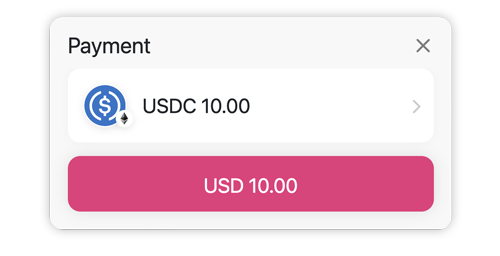Integrations
Discover all available options to integrate DePay.
Comparison
Link
Payment Links require no coding experience.
You simply use the DePay App's User Interface to configure your payment.
At the end you will receive a Link/URL that you can use to recieve payments.
Even though this is a no-code solution, you can still integrate it with a callback and automation capability.
Start setting up a Payment Link
Widget
Integrating DePay's Payment Widget requires a basic understanding of JavaScript.
Payment widgets are self-hosted, run directly within your website/app and give you full control over the user flow.
The DePay App can help you to generate a valid "payment configuration" and helps you to track payments within your account automatically.
Start integrating the Payment Widget
Button
Payment Buttons require a little bit of HTML knowledge.
Knowledge about JavaScript is not required.
You can configure the button in the DePay App and only need to place some HTML on your website to start receiving payments.
A DePay Button offers less capabilities and features than a Widget integration.