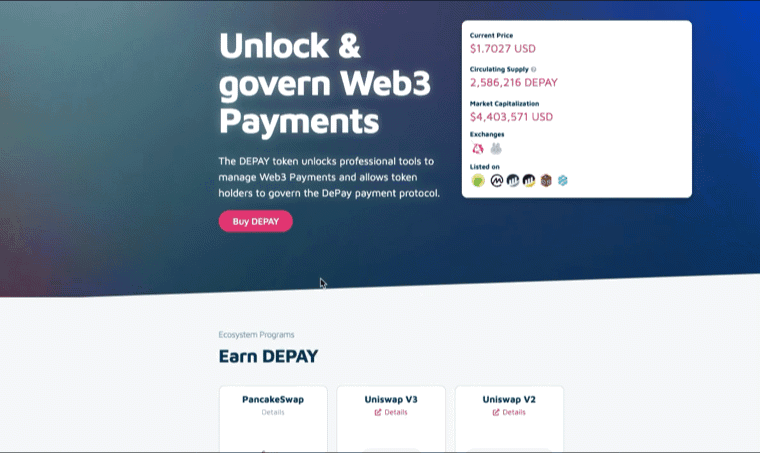PancakeSwap Launch
Nov 12, 2021
If you got a whitelist spot in our BSC IMO (Initial Multichain Offering) you already know that the BEP-20 DEPAY token will launch on PancakeSwap
on November 15, 2021 at 16:00 UTC.
We are extremely excited about the possibilities that Binance Smart Chain will open up for our payment protocol. In this article, we summarize the key points about our PancakeSwap go-live.
PancakeSwap launch procedure
Token release drop: We have created a smart contract that will automatically send the DEPAY (BEP-20) tokens to your wallet address.
Our smart contract will send your prepaid BEP-20 tokens to the exact same BSC address you used for claiming (just before we will add liquidity to the PancakeSwap pool). This means that everyone who participated in our IMO will be among the first to trade the DEPAY BEP-20 token.
Only one action is required from your side: Add DEPAY as custom token in your wallet to make it visibile. If you miss that step, the DEPAY tokens will be in your wallet, but you will not see them in the asset overview of your wallet (see the instructions below).
Official BEP-20 DEPAY token contract address
Please make sure to only interact with the following DEPAY token contract (link) address on BSC: 0xa0bEd124a09ac2Bd941b10349d8d224fe3c955eb
Make sure to claim your DEPAY tokens on our launchpad (closing shortly before going live on PancakeSwap) if you got whitelisted.
Please add the token contract address to your wallet as a custom token in order for DEPAY (BEP-20 tokens to appear in your wallet after the auto release drop):
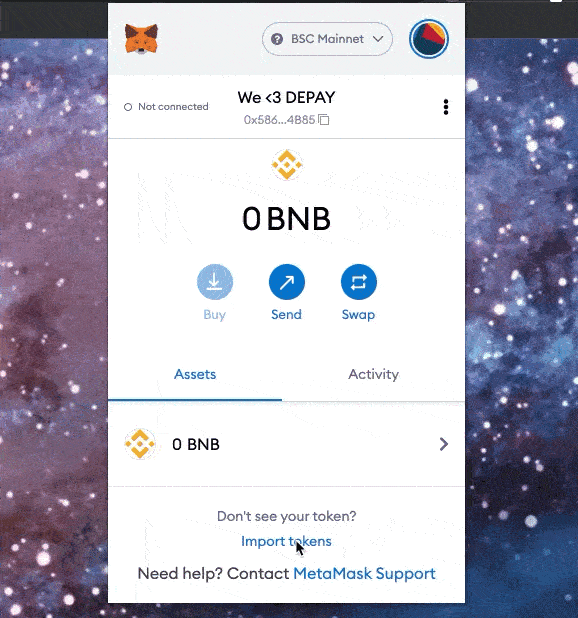
What's the value of DEPAY?
The DePay Web3 payments protocol is generally open source and can be used by anyone for free, without signup. All it takes to integrate are a few lines of JavaScript. But what is the DEPAY token needed for if the code is free to use?
DEPAY is the native utility and governance token of the DePay payments protocol. Heavy users who want to generate a maximum of insights about their business can unlock our PRO features with DEPAY tokens. This already allows DePay integrators to clearly list transactions of buyers and in the future many time-saving features will be added to make sellers' everyday life easier. Therefore, we aim to enable the best possible data driven decisions for web3 businesses with DePay Pro.
DePay as such will also be handed over to the general public in the future (similar to Uniswap) and mutate into a DAO. The DEPAY token will be needed in this context to vote and decide/vote on the future of the project.
How to buy DEPAY (BEP-20)?
The DePay team decided that the main liquidity pool on PancakeSwap will be initialized with the stablecoin-pair BUSD-DEPAY. Depending on overall market conditions, the team is considering to add an additional BNB-DEPAY pool in 2022.
In case you have already claimed DEPAY (BEP-20) tokens on our BSC IMO launchpad
Congratulations! This is the only way to buy our token before our PancakeSwap launch. The launchpad displays your current holding that will be automatically sent to your wallet.
Note that you can still increase your holding by claiming more tokens at any time (before the PancakeSwap launch day) as demonstrated below:
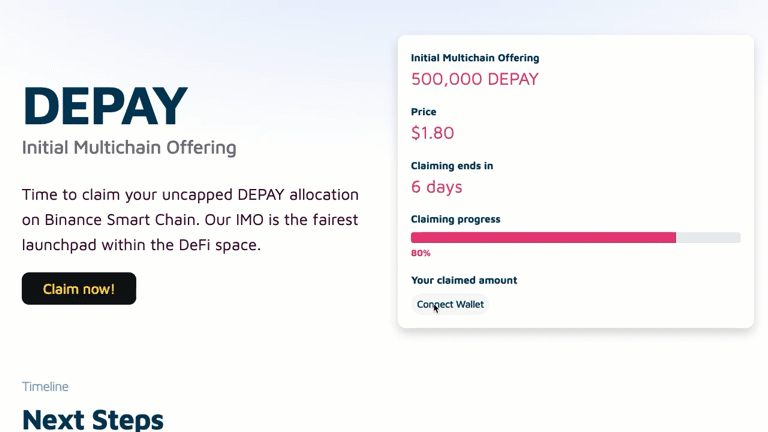
In case you are not eligible to claim DEPAY (BEP-20) on our BSC IMO launchpad
If you missed the whitelisting for our IMO, you will only be able to buy the BEP-20 tokens after we launch on PancakeSwap. You will have two options.
Recommended: Use our own token sales widget right from the token info page (link)
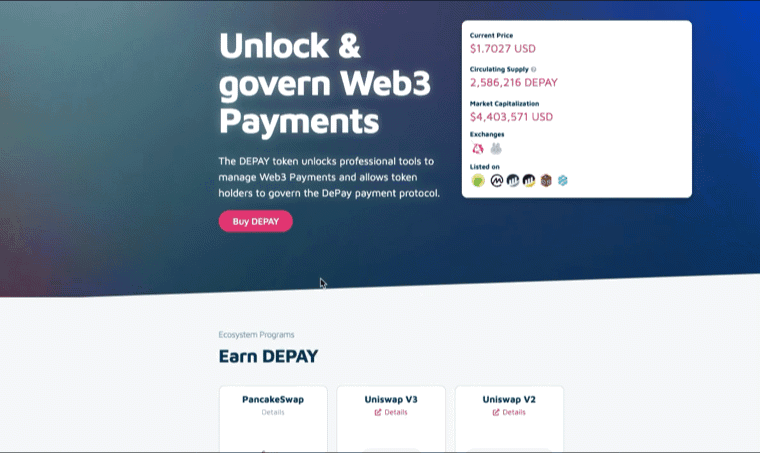
Via PancakeSwap pair exchange - BUSD/DEPAY (BEP-20). Official contract address:
0xa0bEd124a09ac2Bd941b10349d8d224fe3c955eb
How many DEPAY (BEP-20) tokens have already been claimed so far?
You can see all claiming transactions here: https://bscscan.com/address/0xd0c44bb53fd0b70ad609c4c6a5b2da10ffe684f4#tokentxns
The PancakeSwap pool was launched but you can not find DEPAY in the list of tokens?
When you choose the exchange pair, insert the official token contract address in the search field. Confirm the token import & select BUSD as second token.
How to Stake DEPAY on PancakeSwap?
DEPAY does not have a dedicated Farm or Staking Pool on PancakeSwap. However, you can earn LP rewards on trading fees by providing liquidity to the BUSD-DEPAY pool.
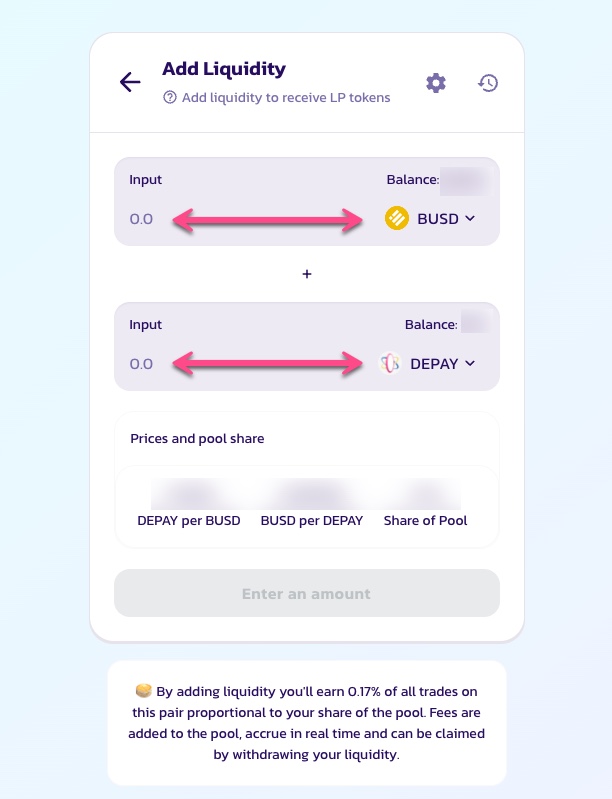
Visit the official Pancakeswap exchange Liquidity management page (https://pancakeswap.finance/liquidity)
Connect your wallet to the Mainnet of Binance Smart Chain. If you don't have a wallet yet, consider using Metamask. DePay supports a growing list of wallet providers.
Click on the button that says "Add Liquidity"
Select the token pair BUSD/DEPAY
Enter the quantity you want to provide. Entering an amount of DEPAY will automatically pre-populate the corresponding BUSD value required to provide Liquidity (at a 1:1 ratio)
Confirm the transaction when asked.
After your liquidity was added successfully to the pool, you will automatically receive CAKE BUSD-DEPAY LP Tokens in return. Their amount represent the size of your contributed liquidity to the pool.
Never send these to anyone as you will need them in order to dissolve your LP position to get your liquidity back (which can be done at any time).
Questions? Get help!
Please ask questions in our official Telegram group. Don't feel shy and share your thoughts here: DePay official Telegram group