Mini App Payments
Integrate DePay Payments into your Mini app built on World App.
Example
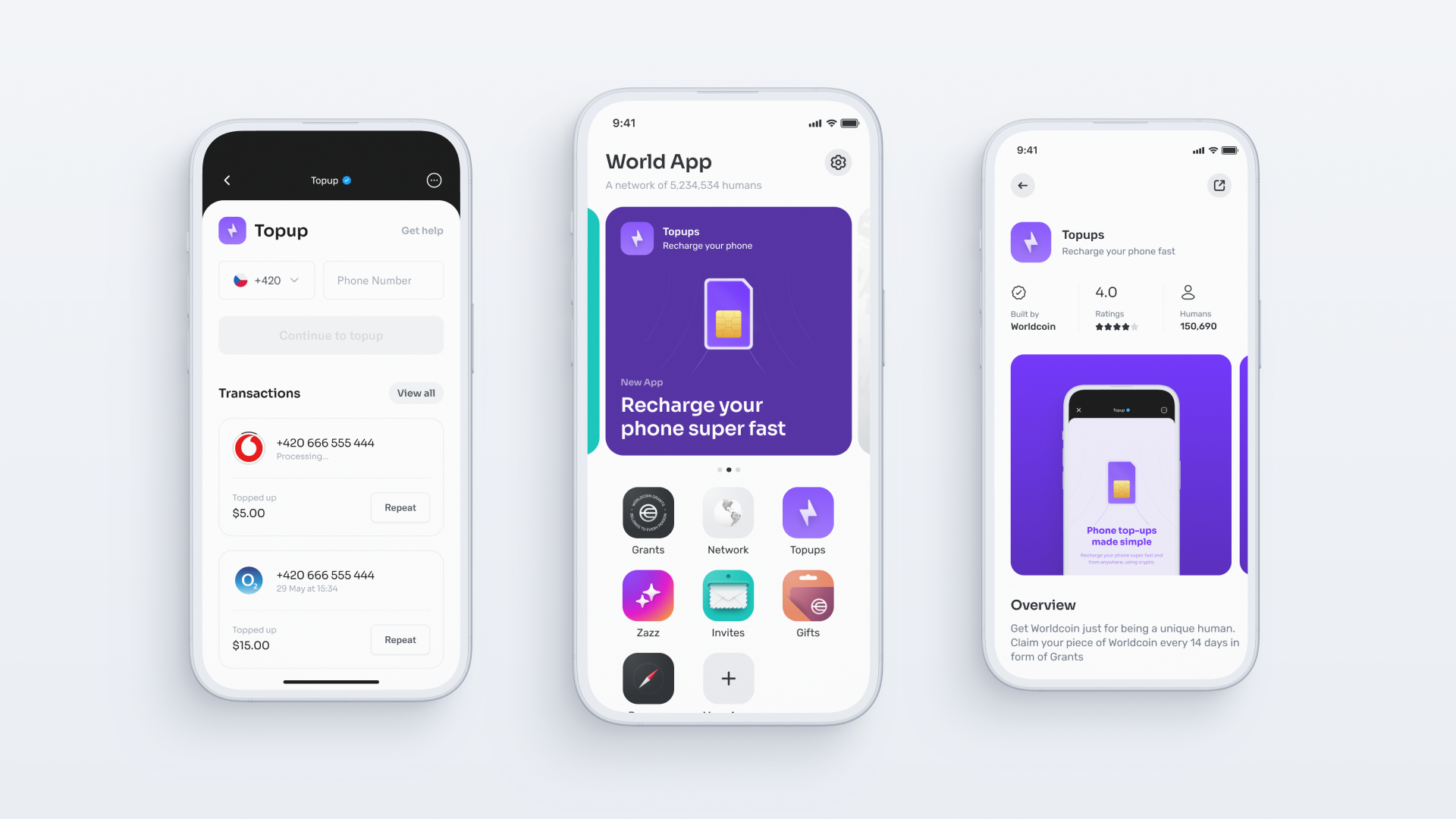
Configuring Your Mini App
To integrate DePay into your Mini App, proper configuration is essential.
All Mini Apps using DePay must set the DePay Router Smart Contract address as the "Contract Entrypoint" in your app's configuration.
Here’s how to do it:
Go to the World App Developer Portal.
Select your app and navigate to Configuration > Advanced.
Make sure you add
https://depay.comas an "Additional Domain".
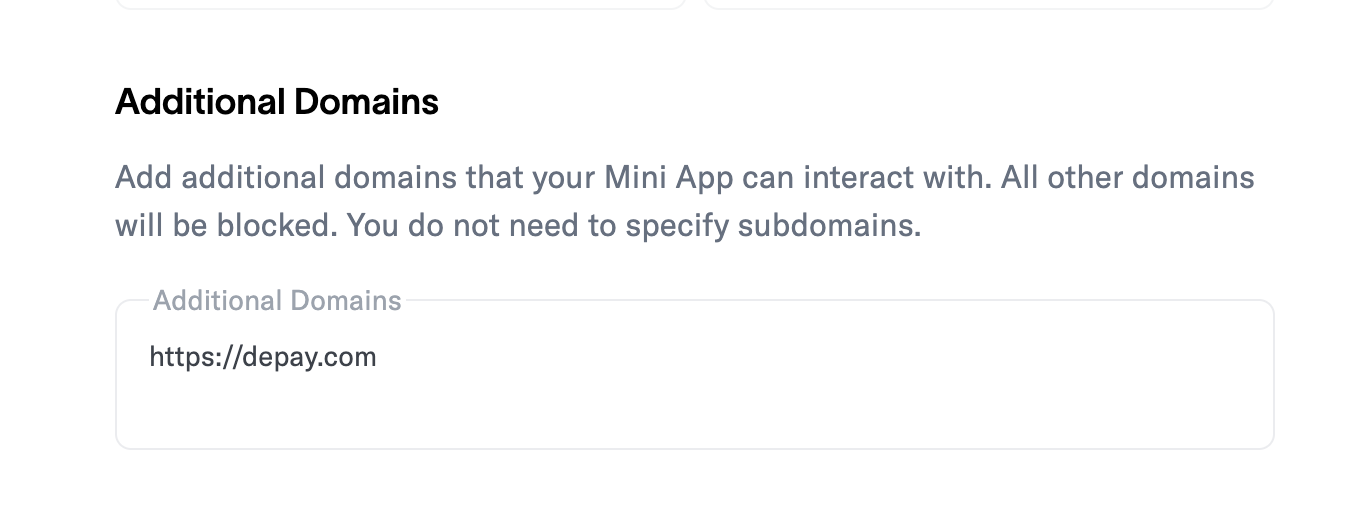
- Next, you'll need to add the token addresses for any tokens you want users to transact with. You can find a complete list of tokens deployed on World Chain here.
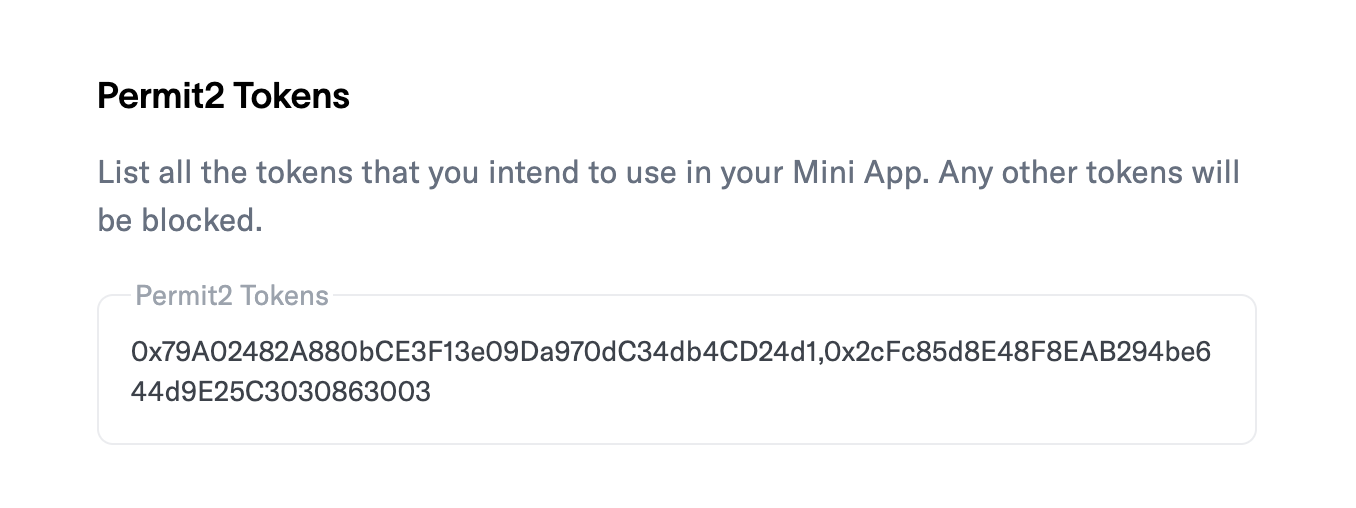
0x79A02482A880bCE3F13e09Da970dC34db4CD24d1,0x2cFc85d8E48F8EAB294be644d9E25C3030863003 would allow USDCe and WDL.
- Add
0x886eb82a7e5E7310F66A0E83748662A17E391eb0under "Contract Entrypoints".
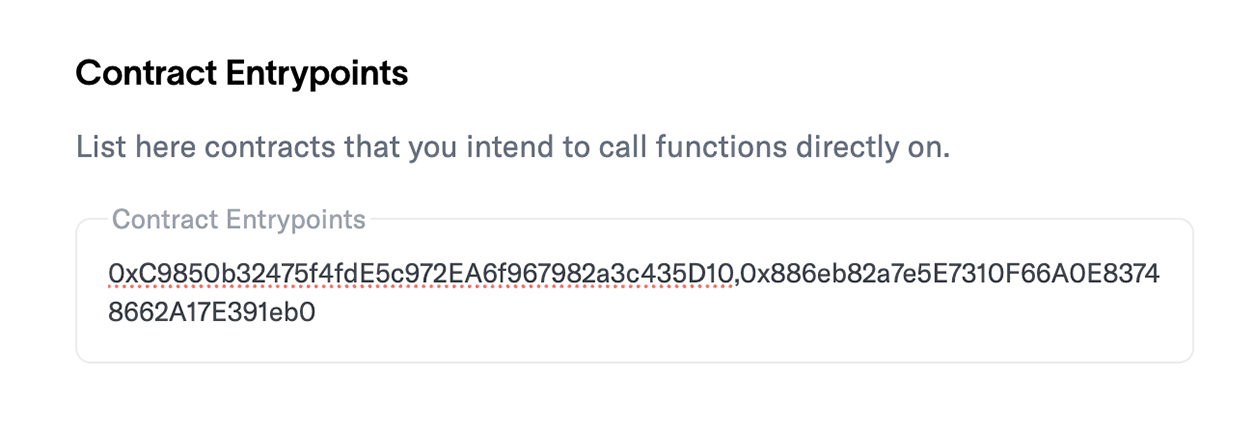
Integrate DePay
Afterwards you can integrate and use DePay within your Mini App: